I have spent some time figuring out which RAW converter suits me best. When I started shooting with more serious gear than point and shoot cameras I decided, without actually doing my normal investigation work, that Lightroom was the best choice for me.
Lightroom is great for managing your image catalogue. And I thought it was great for doing your image post processing. I guess it is great for that, for some. But after a couple of years I realized that it was actually quite cumbersome to fiddle around with the sliders in Lightroom. The thing is that Lightroom starts off very flat (by design) when you import an image. So you need to fiddle around with the sliders quite a lot. You could probably create a profile you apply when you import an image that does some of the initial fiddling for you. But I could never find a common ground that would suit my images. The last nail in the coffin for Lightroom was when they introduced their subscription plan. It was clear that all features coming to the subscribers wouldn’t come to the offline version of Lightroom. Not until the next paid upgrade at least. That’s when I started looking around for alternatives.
So I did some research. I found two other candidates; DxO OpticsPro and Capture One Pro. They both offer trial periods letting you try out all the features. Both of them offers great image-processing quality. The big thing with DxO OpticsPro was their new algorithm for noise removal. Capture One Pro is renowned for its image quality out of the box.
So I decided to compare the noise reduction capabilities with Lightroom as reference. Probably wizards out there can do this much better than I can. But ultimately I’m the one that’s going to use the software so these comparisons had to do. On these photographs I’ve not only reduced the noise, I have also corrected the white balance and exposure if needed.

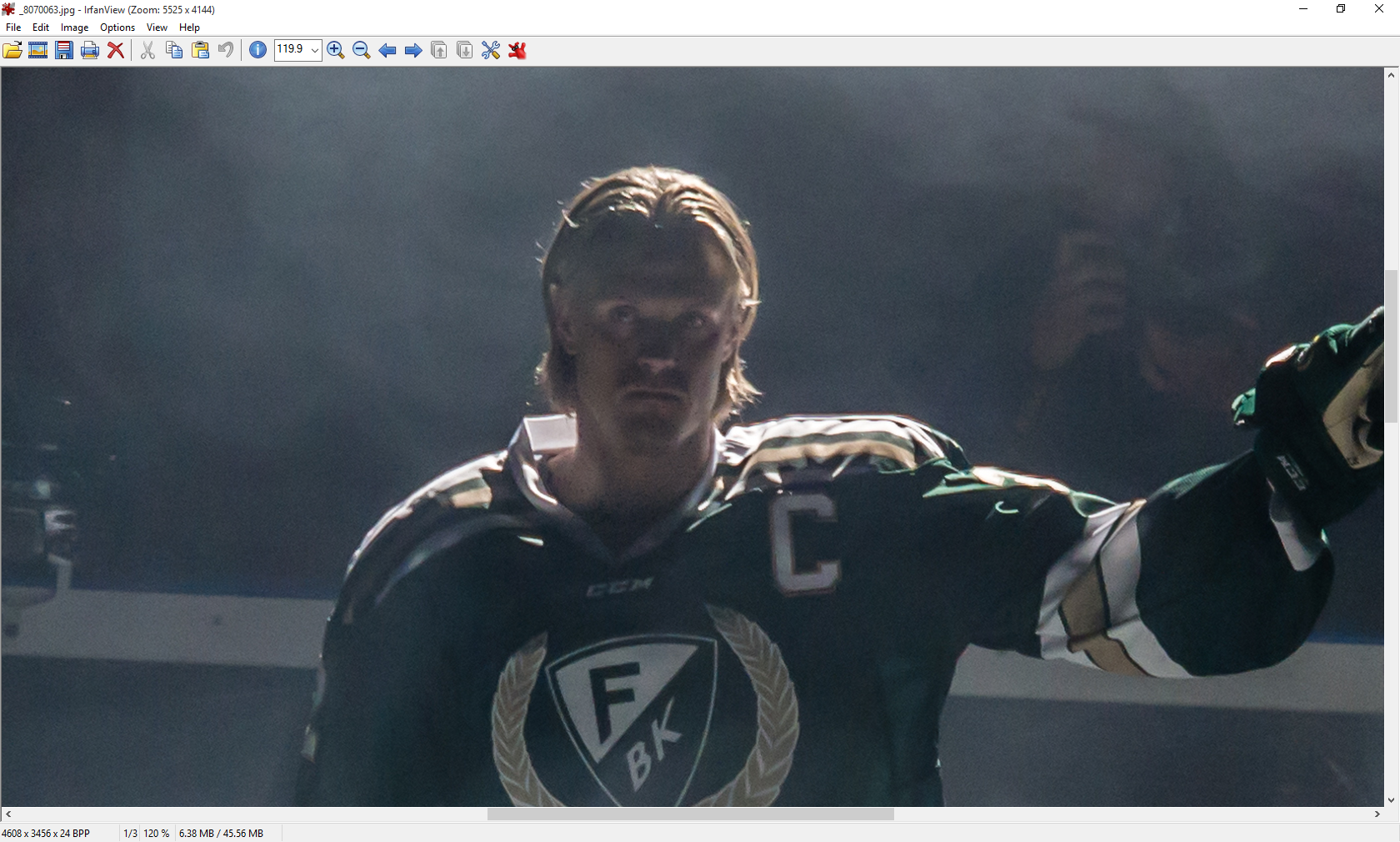
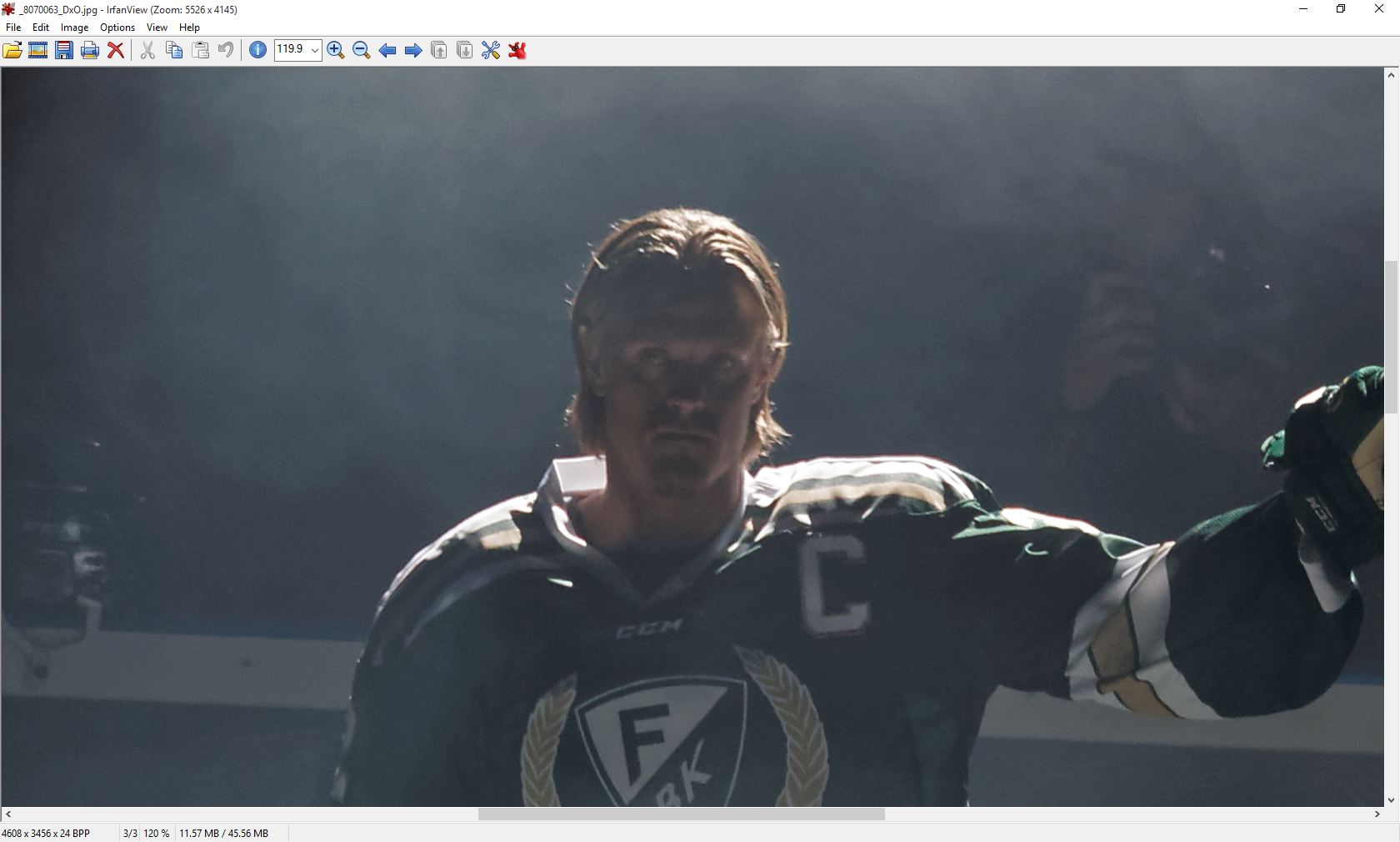
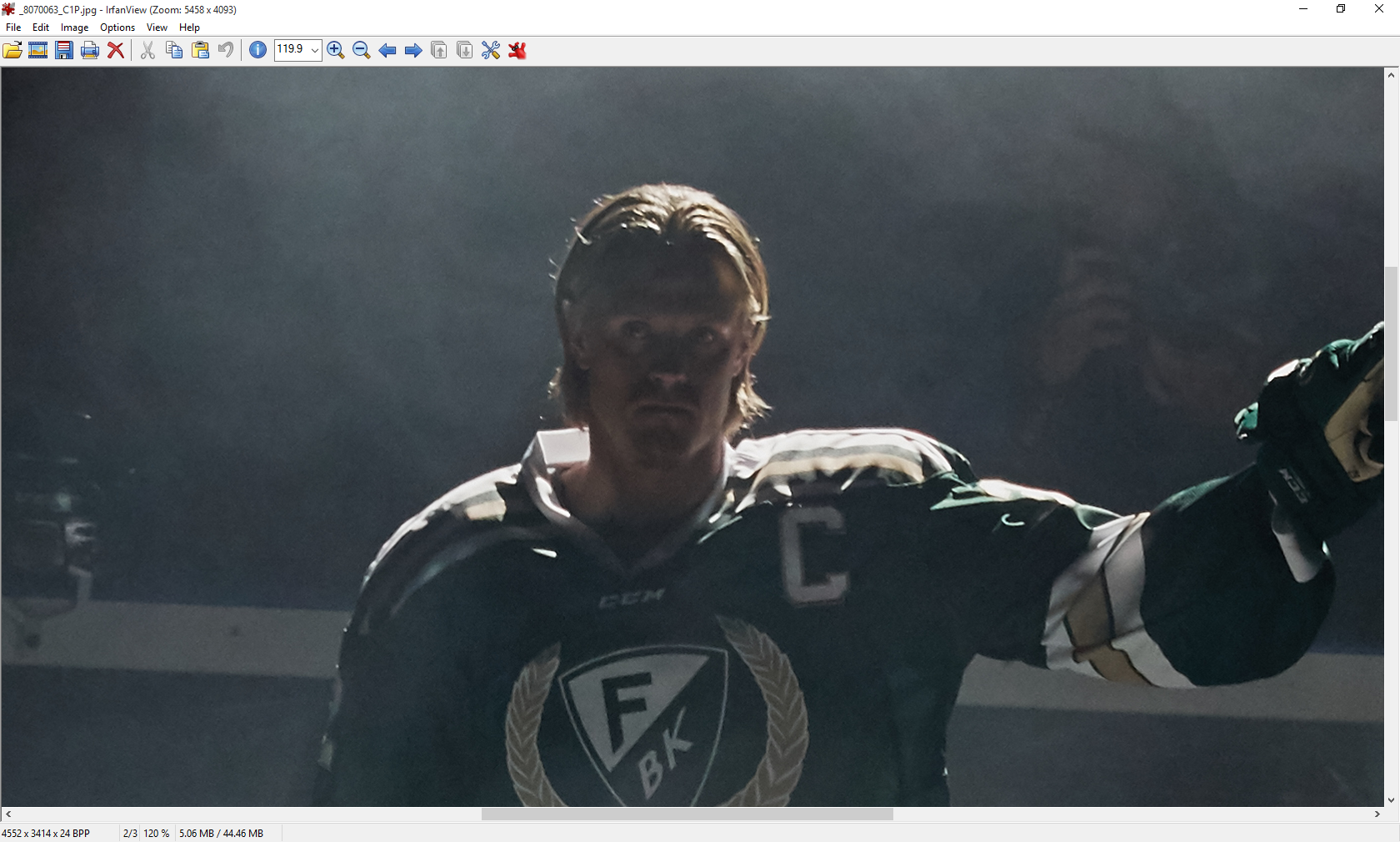
This is just one of my many tests comparing the software. And I almost always prefered the results from Capture One Pro. I also found the way of working with Capture One was great for me. I could concentrate on the post processing, and I didn’t have to do much at all. The downside with both DxO and Capture One was that they were both lacking when it comes to managing your image catalogue. Lightroom really was the king in that respect. But I figured that the end result and workload should really be my priority. And I could still let Lightroom handle the image catalogue. So I went and bought Capture One Pro and I’ve never looked back since.
Recently I upgraded to version 9 of Capture One. Now it’s very capable of managing your image catalogue as well. So at the moment I’m relying solely on Capture One for my post-processing and cataloguing.
I should note that since I’m using a camera from Olympus I also tried their software for RAW processing, Olympus Viewer 3. It did a great job but for me it was very sluggish and cumbersome to work with.
